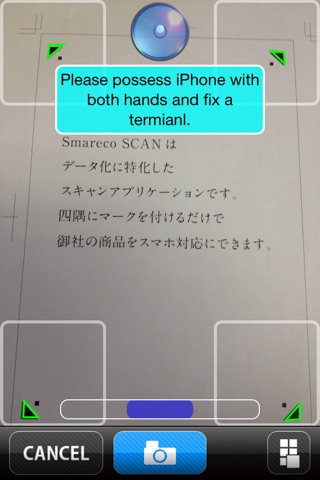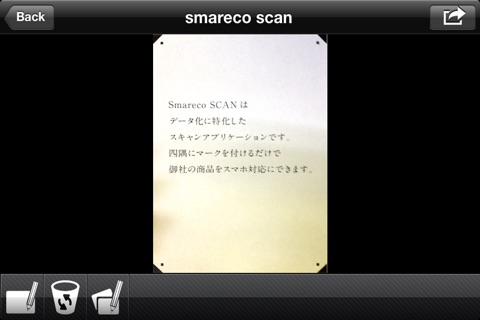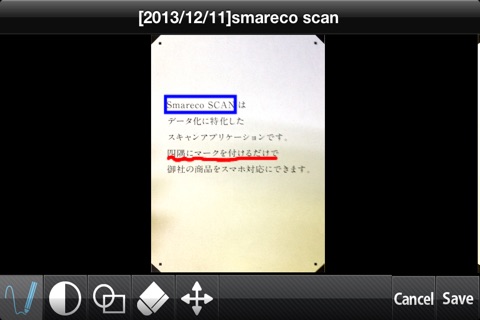Smareco SCAN
Sumareco Scan is an Application which can easily save your picture data by automatically from 4 corners black in sumareco product. And also, with this Application the captured picture can be edited, drawn and even shared it with your friend by via email or Evernote.
*Support product is required for using this application.
Features
1. After you shot with the camera, the data will be edited by automatically. the sumareco scan will only take the data which in the four black mark, Fix the tilt, and setting the color corrections.
2. It can put a tag or title in your data, and in the home search screen you can sort and search the data.
3. You can Share your picture data by email, and also choose file extension from JPEG,PNG,PDF.
4. In the Images edit option, you can freely put a graphic and draw a line.
How to use
1. How to take the picture
* Run the Sumareco Application
* For taking the picture, please arrange the screen position, match the 4 black mark corner into the 4 with frame in the sumareco application screen. After you done the matching, by automatically the shutter will be released.(you can also use a camera button for taking the picture)
After that,only in the 4 mark will be captured, fix the tilt, and arrange the color correction by automatically.
2. Editing
In Top Screen you can search or sort the data, it can setting the title or tag for your data.
Also, In the Image edit option you can freely put a graphic and draw a line.
3. How to share
Save your picture in the camera roll, then you can send the picture as email attachments.
Also,in the setting configuration, you can login to Evernote and easily share the picture.
Caution
* For taking a Picture, please adjust the position of the screen. Make sure that you arrange the 4 black corner into the 4 white frames in the sumareco scan application screen.
* When you shot the picture, as much as possible make sure that you shot it from the front position and shot it in the bright place.
* If the 4 black mark is dirty or damaged, there are possibility the sumareco scan cannot capture the picture.
Support models:
■ Apple iphone 4/4S/5/5S/5C/6/6Plus and iPad 3/mini/mini retina/Air support
It does not guarantee normal operation for iPhone 3G/3GS/ipod touch(installed camera)/insufficient Ipad2 with mounting camera.
----------------------------------------------
※ EVERNOTE is a trademark or registered trademark of Evernote Corporation.